%1$s
Discover other products
Complete your office setup with our other ergonomic products and accessories. Explore our range today!
APRIL HUGE SALES – ALL ERGODESK PRO 30% OFF
$629.00 – $769.00
World class standing desk, empowered by industry leading dual motor. Stabler, stronger and smoother.
Built with 90mm x 60mm SPCC steel 3-stage legs and 80mm wide feet, our ErgoDesk is controlled by industry-leading dual motor, giving it 140 KG of lifting capacity. It has adjustment range from 66cm to 131 cm, with movement speed of 40mm/second and creating only ~40 dB of noise.
Automatically stop when approaching obstacles, and will return in reverse direction by 3cm, giving safety assurance for all situations with adjustable sensitivity.
4 programmable height settings with our LED display, giving you easy height adjustment with just one simple press.
Thicker and stronger legs with improved manufacturing techniques to conceal all the unnecessary holes in the columns.
Frames: EN527, BIFMA, FCC, UL+CUL, GECA
Control Box: UL, CUL, EMC, LVD
Electrical: RoHs
Power Cable: SAA
Factory: ISO9001, ISO14001

Link to the Assembly Instruction – Click Here
Beautiful desk, very strong, delivery was quick.
So happy with my desk! Thank you so much Jim and Meergo Team! Amazing products ❤️
I recently purchased the MeErgo Standing Desk, and I couldn’t be happier with my decision! This innovative desk has truly transformed the way I work and has greatly improved my overall well-being. Allow me to share my positive experience with you:
Premium Build Quality: Right out of the box, I was impressed with the MeErgo Standing Desk’s sturdy and premium build quality. The materials used are top-notch, ensuring it can withstand the rigors of daily use for years to come.
Smooth and Quiet Height Adjustment: The height adjustment mechanism of the MeErgo Standing Desk operates flawlessly. It effortlessly glides up and down, and what’s even more impressive is how quiet it is during the adjustment process. No more annoying distractions in the office!
Ergonomic Design: As someone who spends long hours at the desk, ergonomic features are crucial to me. MeErgo has nailed it with this desk! The ergonomic design allows me to find the perfect height that suits my posture, helping to alleviate strain on my back and neck.
Spacious Work Surface: The generous work surface of the MeErgo Standing Desk provides ample space for my dual monitors, laptop, and other accessories. It gives me the freedom to organize my workspace efficiently, contributing to enhanced productivity.
Health Benefits: Since incorporating the MeErgo Standing Desk into my routine, I’ve noticed a significant reduction in fatigue and discomfort. The ability to switch between sitting and standing positions has improved my energy levels and focus throughout the day.
Cable Management: I appreciate the well-thought-out cable management system of the MeErgo Standing Desk. It keeps my cables organized and out of the way, ensuring a neat and tidy workspace.
Easy Assembly: Setting up the MeErgo Standing Desk was a breeze! The clear and concise instructions made the assembly process straightforward and hassle-free.
Outstanding Customer Service: The team at MeErgo deserves commendation for their excellent customer service. They were responsive, helpful, and went above and beyond to address any queries I had.
In conclusion, the MeErgo Standing Desk has exceeded my expectations in every aspect. It has positively impacted my work experience and overall health, making it an investment well worth it. If you’re looking to elevate your work environment and improve your well-being, I wholeheartedly recommend the MeErgo Standing Desk.
Thank you, MeErgo, for creating such an outstanding product that has undoubtedly improved the quality of my work life!
James
Purchased the ErgoChair alongside the ErgoDesk and couldn’t be happier. Makes me less tired on long work days where work never seems to stop coming in.
Bought the standing desk together with the ergonomic chair. The desk is moving super smooth. It is great to invest a sit to stand desk for long time work in front of the computer. The simple one click memorized setting makes the move super easy. Love it and enjoy the work everyday.
About 15 – 30 mins. One person can assemble it by following the provided assembly instructions.
Yes, we can sell the desk frames only, the frame can be extended from 1075mm – 1800mm. The recommended desktop size is 1100mm – 2000mm (L) x 650mm – 800mm (W)
Unfortunately, we currently do not provide customised desktop. However, customer can fit their own desktop on our ErgoDesk frame.
As an online store we do not currently have a showroom for you to inspect or pick up the products.
The warranty for the desk frame is 10 years. The warranty for the desktop is 1 year.
We will send new parts to replace the faulty ones.
Yes, it enables you to change the display preferences to cm/inches. Please follow the instruction at the end of assembly instruction.
The anti-collision system has 9 levels sensitivity, please custom your sensitivity by following the instruction.
Discover other products
Complete your office setup with our other ergonomic products and accessories. Explore our range today!
© 2023 MeErgo. All Rights Reserved | Terms & Conditions | Privacy Policy
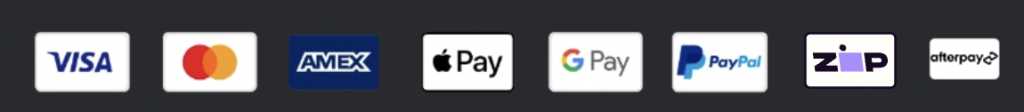
© 2023 MeErgo. All Rights Reserved | Terms & Conditions.
